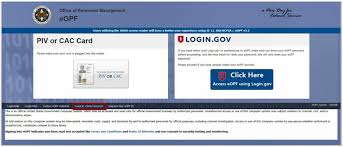eOPF on LiteBlue
For employees of the United States Postal Service (USPS), the eOPF (Electronic Official Personnel Folder) accessible through the LiteBlue portal is a crucial digital resource. It’s the modern, secure equivalent of the traditional paper Official Personnel Folder, holding all vital documents related to an employee’s federal career.
What is eOPF?
The eOPF is an electronic system that securely stores all of an employee’s official personnel documents. These documents are critical for tracking an employee’s federal service, qualifications, benefits, and overall employment history. Instead of physical folders that were prone to loss or misfiling, the eOPF provides a centralized, digital repository for:
- Appointment documents: SF-50s (Notification of Personnel Action) for hirings, promotions, transfers, and other personnel actions.
- Compensation and pay records: Documents related to salary, step increases, and special pay.
- Benefits information: Enrollment forms for health insurance (FEHB), life insurance (FEGLI), retirement plans (FERS/CSRS), Thrift Savings Plan (TSP) elections, etc.
- Leave records: Documentation related to annual leave, sick leave, and leave without pay.
- Training and qualification records: Certificates, transcripts, and records of completed training.
- Performance appraisals and awards: Official documentation of performance reviews and recognition.
- Disciplinary actions: Records of any official disciplinary actions taken (subject to removal based on collective bargaining agreements or appeals).
- Other official communications: Any official correspondence related to the employee’s federal service.
The eOPF system was developed by the Office of Personnel Management (OPM) and implemented across federal agencies, including the USPS, to modernize record-keeping and provide employees with direct, secure access to their own personnel files.
Key Features and Benefits of eOPF on LiteBlue:
- 24/7 Secure Access: Employees can view their official personnel documents anytime, anywhere with an internet connection, providing unprecedented convenience.
- Enhanced Security and Integrity: The eOPF system utilizes robust security measures, including multi-factor authentication (MFA) and encryption, to protect sensitive Personally Identifiable Information (PII). It’s designed to prevent loss of documents due to physical handling or misfiling.
- Immediate Access to Information: No more waiting for HR to pull your physical folder; important documents like SF-50s are often available shortly after a personnel action is processed.
- Email Notifications: Employees often receive email notifications when new documents (like SF-50s) are added to their eOPF, prompting them to review the changes.
- Reduced Costs: Electronic storage significantly reduces the administrative costs associated with physical record-keeping, such as storage, maintenance, and retrieval.
- Audit Trail: The system maintains a mandatory log that documents when and why an authorized user (including the employee themselves or HR personnel) has reviewed an eOPF, ensuring accountability.
- Environmentally Friendly: Reduces the reliance on paper documents, aligning with “go green” initiatives.
- Portability: Facilitates the electronic transfer of personnel records when an employee moves between federal agencies.
How to Access Your eOPF on LiteBlue:
Accessing your eOPF requires a secure login to the LiteBlue portal.
- Go to LiteBlue: Open your web browser and navigate to the official LiteBlue portal: https://liteblue.usps.gov.
- Log In:
- Enter your Employee ID (EIN), an 8-digit number found on your paystub.
- Enter your USPS Self-Service Password (SSP). If you need to set up or reset your SSP, use the “Forgot your password?” or “Create your password” links on the LiteBlue login page (ssp.usps.gov).
- Multi-Factor Authentication (MFA): Due to enhanced security, you will be prompted to complete an MFA step (e.g., entering a one-time code sent to your registered phone or email). This is a crucial security layer.
- Navigate to eOPF: Once successfully logged into LiteBlue, locate the eOPF link:
- It’s often found in the “Employee Apps – Quick Links” section on the LiteBlue homepage.
- You might also find it listed under the “My HR” tab or the main “Apps” tab at the top of the page.
- Some users have reported needing to “add” eOPF as an app to their favorites on the “My HR” landing page by clicking a circle with a “+” sign.
- Re-enter Credentials (if prompted): For security purposes, you may need to re-enter your Employee ID and password (or EIN and old USPS PIN for older access methods) to access the eOPF application itself. You may also need to complete the MFA step again for eOPF specifically.
- View and Print: Once in eOPF, you can navigate through various sections of your folder. Documents are often categorized, and you can view, download, or print them as needed.
Pros and Cons of eOPF:
Pros:
- Convenience: 24/7 access to your complete personnel file from any internet-connected device.
- Accuracy & Completeness: Reduces the risk of lost or misplaced documents associated with paper files.
- Transparency: Employees have direct visibility into their official employment record.
- Security: High levels of encryption and multi-factor authentication protect sensitive personal information.
- Efficiency: Faster retrieval of documents for employees and HR professionals, streamlining HR processes.
- Environmental Impact: Contributes to a paperless environment.
- Timely Updates: Get email notifications when new documents are added, ensuring you’re aware of changes.
Cons:
- Reliance on Technology: Requires internet access and familiarity with online systems.
- Initial Setup/MFA Challenges: New employees or those not accustomed to online security protocols might find the initial login and MFA setup challenging.
- Limited Editing Capability: Employees can view their eOPF but generally cannot directly edit or remove documents. Any discrepancies or necessary changes must be handled through the appropriate HR channels.
- Dependency on HR Input: The accuracy of the eOPF depends on HR departments correctly scanning and uploading documents.
- Potential for Delays: While immediate access is a goal, there can sometimes be delays in documents appearing in the eOPF after a personnel action is processed.
- Connectivity Issues: Access can be hampered by poor internet connection or, in some cases, restrictions when trying to access from non-USPS networks or computers (though this has largely been resolved with robust MFA).
Frequently Asked Questions (FAQs) about eOPF:
Q1: What kind of documents are in my eOPF?
A1: Your eOPF contains virtually all official documents related to your federal employment, including SF-50s (personnel actions), benefits enrollment forms, training records, performance appraisals, disciplinary actions, and more.
Q2: Can I upload documents to my eOPF myself?
A2: No, employees cannot directly upload documents to their eOPF. All official documents must be processed and added by authorized HR personnel. If you believe a document is missing or incorrect, you must contact your HR representative.
Q3: How often is my eOPF updated?
A3: Your eOPF is updated whenever a personnel action occurs (e.g., a promotion, change in pay, new benefit enrollment) or when new official documents are added by HR. You often receive an email notification when an SF-50 is added.
Q4: Is my eOPF confidential and secure?
A4: Yes, eOPF is designed with high security standards. It uses encryption and requires multi-factor authentication for access. Only you and authorized HR professionals with a “need to know” can access your eOPF, and all access is logged.
Q5: What if I find an error or a missing document in my eOPF?
A5: If you discover an error or a missing document, you should immediately contact your local HR office or the Human Resources Shared Service Center (HRSSC) to report the discrepancy and follow their process for correction or addition.
Q6: Can I access my eOPF from any computer?
A6: Yes, with the implementation of robust multi-factor authentication, you can generally access your eOPF from any internet-connected computer or mobile device. In the past, there might have been restrictions on accessing it from non-government computers, but current security protocols allow for broader access.
Q7: How long are documents kept in my eOPF?
A7: Documents in your eOPF are retained in accordance with Office of Personnel Management (OPM) regulations and federal record-keeping laws. They are kept throughout your federal career and transferred to your retirement agency upon separation.
The eOPF on LiteBlue is a cornerstone of modern federal employment, offering USPS employees unprecedented access and insight into their career records while ensuring the utmost security and integrity of their sensitive personnel information. It’s a tool every employee should familiarize themselves with to effectively manage their professional journey with the Postal Service.