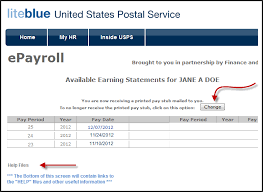ePayroll Statement on LiteBlue
For all United States Postal Service (USPS) employees, the ePayroll Statement on the LiteBlue portal is the primary way to access and understand their earnings. It’s the digital version of your pay stub, offering detailed information about your compensation and deductions.
What is the ePayroll Statement?
The ePayroll Statement is the electronic earnings statement provided to USPS employees. It serves as a comprehensive breakdown of your pay for each pay period, including:
- Gross Pay: Your total earnings before any deductions.
- Paid Hours: Details on the types of hours worked (e.g., regular, overtime, penalty overtime, night differential) and the corresponding pay. This often includes specific pay codes and the hours recorded in hundredths.
- Leave Balances: Information on your Annual Leave (AL), Sick Leave (SL), and any other leave categories (e.g., advanced AL, donated leave). For rural carriers, leave is often expressed in days, while for other crafts, it’s in hours.
- Deductions: A clear listing of all pre-tax and post-tax deductions, such as:
- Federal, state, and local taxes
- TSP contributions (Thrift Savings Plan)
- FEHB (Federal Employees Health Benefits) premiums
- Life insurance premiums
- Union dues
- Allotments (direct deposits to other accounts)
- Child support or garnishments (if applicable)
- Net Pay: The final amount you receive after all deductions, which is typically direct deposited into your bank account(s).
- Adjustments: Any corrections or modifications from previous pay periods.
- Year-to-Date (YTD) Information: Cumulative totals for earnings and deductions throughout the current calendar year.
Key Features and Benefits of the ePayroll Statement on LiteBlue:
- 24/7 Access: You can view your earnings statements anytime, anywhere, using a computer or mobile device with internet access.
- Detailed Information: Provides much greater detail than traditional paper pay stubs, allowing you to thoroughly review your earnings, deductions, and leave balances.
- Historical Records: Typically, you can access earning statements for up to 40 consecutive pay periods (approximately two years) directly through the ePayroll application.
- Timeliness: Online statements are usually available as soon as pay records are processed, often on the Tuesday evening preceding your pay date, meaning you don’t have to wait for a physical stub to arrive.
- Go Green Option: Employees have the option to opt out of receiving a printed paper pay stub, contributing to environmental sustainability.
- Mobile-Friendly: USPS has developed a mobile-friendly version of ePayroll, making it easier to view statements on smartphones and tablets.
- Understanding Your Pay: ePayroll often comes with an online guide or FAQs to help employees understand the various codes and sections on their earnings statements, which can be complex due to the USPS’s unique timekeeping system (using hundredths of an hour).
How to Access Your ePayroll Statement on LiteBlue:
Accessing your ePayroll statement is done through the LiteBlue portal, which requires secure login credentials.
- Go to LiteBlue: Open your web browser and navigate to the official LiteBlue portal: https://liteblue.usps.gov.
- Log In:
- Enter your Employee ID (EIN), an 8-digit number found on your paystub.
- Enter your USPS Self-Service Password (SSP). If you’ve forgotten it or need to set one up, use the “Forgot your password?” or “Create your password” links on the LiteBlue login page.
- Multi-Factor Authentication (MFA): Due to enhanced security, you will likely be prompted to complete an MFA step (e.g., entering a one-time code sent to your registered phone or email).
- Navigate to ePayroll: Once successfully logged into LiteBlue, look for ePayroll:
- It’s often found in the “Employee Apps – Quick Links” carousel on the LiteBlue homepage.
- Alternatively, click on the “My HR” tab at the top of the page, and then look for “Employee Apps” or “Access ePayroll.”
- You might also find it listed under the “Apps” tab.
- Enter Credentials (again, if prompted): For security purposes, you may need to re-enter your Employee ID and password to access the ePayroll application itself.
- View and Print: Once in ePayroll, you can select the pay period you wish to view. Statements are typically displayed chronologically. You’ll have options to print or save the statement to your personal device.
Important Notes:
- Security: Always verify you are on the official LiteBlue website (https://liteblue.usps.gov) to protect your personal information. Be wary of phishing attempts.
- Login Issues: If you face login issues, ensure you are using the correct EIN and SSP. The USPS HRSSC (Human Resources Shared Service Center) can assist with password resets or account access problems.
- Understanding Your Paystub: USPS pay stubs can be detailed. If you have questions about specific codes or calculations, the ePayroll system often provides guides, or you can reach out to your supervisor or the Accounting Help Desk for clarification.
- New Employees: New hires gain access to ePayroll a few days after their effective start date. Credentials are typically provided via an encrypted email before their start date.
The ePayroll Statement on LiteBlue is a critical resource for every USPS employee, providing transparency and control over their earnings and deductions, and empowering them to manage their personal finances effectively.