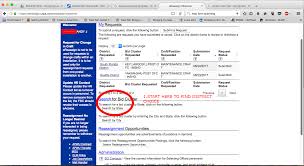eReassign on LiteBlue
For career bargaining unit employees of the United States Postal Service (USPS), eReassign on the LiteBlue portal is the digital gateway to career mobility. It’s the official online system for requesting and managing voluntary transfers to different postal installations or even different crafts. Gone are the days of paper forms and uncertainty; eReassign streamlines the entire process, empowering employees to proactively seek new opportunities within the expansive USPS network.
What is eReassign?
eReassign is a web-based application accessible through the LiteBlue portal that allows eligible USPS employees to:
- Submit online requests for voluntary reassignments to other post offices or facilities.
- Track the real-time status of their submitted requests.
- Search for open positions and available offices across different districts and states.
- Renew existing requests to maintain their active status on the reassignment list.
It’s a centralized, efficient system designed to facilitate employee transfers based on operational needs and contractual agreements.
Key Features and Functionalities of eReassign:
- Request Submission: Easily submit requests specifying desired offices (up to five per request) and crafts.
- Status Tracking: Monitor the progress of your request from “submitted” to “in review,” “offered,” or “closed.”
- Opportunity Search: Browse available “Reassignment Opportunities” posted by districts seeking specific crafts or positions.
- Annual Renewal: Keep your request active by renewing it annually, typically within 90 days of its expiration.
- Automated Routing: Requests are automatically sent to the relevant HR offices for processing.
- Fair Process: While seniority is key for selection, placement on the eReassign list is primarily based on the request submission date.
How to Access eReassign on LiteBlue:
Accessing eReassign is straightforward via the secure LiteBlue portal:
- Go to LiteBlue: Open your web browser and navigate to https://liteblue.usps.gov.
- Log In Securely:
- Enter your Employee ID (EIN) (the 8-digit number found on your paystub).
- Enter your USPS Self-Service Password (SSP). If you don’t have one or have forgotten it, use the “Forgot your password?” or “Create your password” links.
- Complete Multi-Factor Authentication (MFA): Due to enhanced security, you will be prompted for an additional verification step (e.g., a one-time code sent to your registered phone or email).
- Navigate to eReassign: Once logged in, look for eReassign:
- Often found in the “Employee Apps – Quick Links” section on the LiteBlue homepage.
- Alternatively, click the “My HR” tab and then search for “Employee Apps” or “Access eReassign.”
- You might also find it listed under the main “Apps” tab at the top.
- Re-authenticate (if prompted): For sensitive applications, you may need to re-enter your EIN and SSP (or former USPS PIN) to access eReassign.
Pros and Cons of eReassign:
Pros:
- Convenience & Accessibility: 24/7 online access from any internet-connected device, eliminating paper forms.
- Transparency: Allows employees to track the status of their requests, providing more insight into the process.
- Proactive Search: Enables employees to actively search for available positions and target specific locations.
- Standardized Process: Provides a consistent and regulated method for voluntary reassignments across the USPS.
- Eliminates Mail Delays: Faster processing of requests compared to traditional mail-in methods.
- Reduces HR Workload: Automates much of the administrative burden for HR personnel, freeing them for other tasks.
- Facilitates Mobility: Empowers employees to seek career changes or geographic moves that align with their personal needs.
Cons:
- Patience Required: The reassignment process can be lengthy, depending on vacancy availability, current staffing, and the number of other applicants.
- No Guarantee of Transfer: Submitting a request does not guarantee a transfer, as it is subject to operational needs and seniority within the pool of eligible applicants.
- Seniority Impact: While request submission date affects list placement, actual selection is often based on seniority. A successful transfer usually means your seniority in the new installation and craft will reset or be adjusted according to the collective bargaining agreement, potentially impacting bidding, vacation, etc.
- Eligibility Restrictions: Not all employees are immediately eligible (e.g., “lock-in” periods for new career employees).
- Complexity: The system’s rules and processes can be complex, and understanding eligibility and seniority implications requires careful reading of collective bargaining agreements.
- Technical Issues: Like any online system, occasional glitches or maintenance periods can temporarily affect access.
- Limited Customization: While you can request specific offices, you might not get your exact desired duty assignment immediately upon transfer.
Frequently Asked Questions (FAQs) about eReassign:
Q1: Who is eligible to use eReassign?
A1: Generally, eReassign is for career bargaining unit employees who have completed their contractual “lock-in” period in their current installation. This period is typically 18 months for transfers within the same district or to an adjacent district, and 12 months for transfers outside these areas. Rural Carriers often have different transfer processes.
Q2: How many locations can I request at once?
A2: You can typically request reassignment to up to five offices and positions within a specified district in a single eReassign request.
Q3: How long does an eReassign request remain active?
A3: An eReassign request typically remains active for 12 months from the date of submission. You must renew your request annually to keep it active on the list.
Q4: How do I renew my eReassign request?
A4: You can usually renew your request within 90 days of its expiration date via the eReassign application. If you fail to renew, your request will be closed, and you’ll need to submit a new one, which will reset your submission date.
Q5: Does seniority affect my position on the eReassign list?
A5: No, placement on the eReassign list itself is generally based on the date your request was submitted. However, actual selection for a vacancy is typically based on seniority among eligible applicants, and then the date of request submission.
Q6: What happens to my seniority if my reassignment is approved?
A6: This is crucial. When you transfer through eReassign, your seniority in the new installation and craft usually resets or is adjusted according to the specific collective bargaining agreement. This means you might start at the bottom of the seniority roster in your new location for purposes like bidding on routes, choosing vacation time, etc. Your career service date (for retirement, leave accrual) remains unchanged.
Q7: Can I transfer to a different craft (e.g., from Clerk to City Carrier)?
A7: Yes, eReassign generally allows transfers between different crafts, provided you meet the qualifications for the new craft and there are available residual vacancies. However, the seniority implications might be more significant when changing crafts.
Q8: How will I know if my request is approved or if there’s an offer?
A8: You will typically receive an email notification and see the status update within the eReassign system on LiteBlue. You’ll then have a limited timeframe to accept or decline the offer.
Q9: What if I change my mind after submitting a request?
A9: You can generally withdraw your eReassign request at any time through the system if your circumstances change or you are no longer interested in the transfer.
Q10: Where can I find more detailed information or help with eReassign?
A10: The LiteBlue portal often provides guides or FAQs within the eReassign application. For specific questions related to your situation or the collective bargaining agreement, consult your union steward, local HR, or the Human Resources Shared Service Center (HRSSC).
eReassign empowers USPS career bargaining unit employees by providing a transparent and efficient mechanism to pursue their career aspirations within the Postal Service, whether it’s for a change of scenery or a new professional challenge.