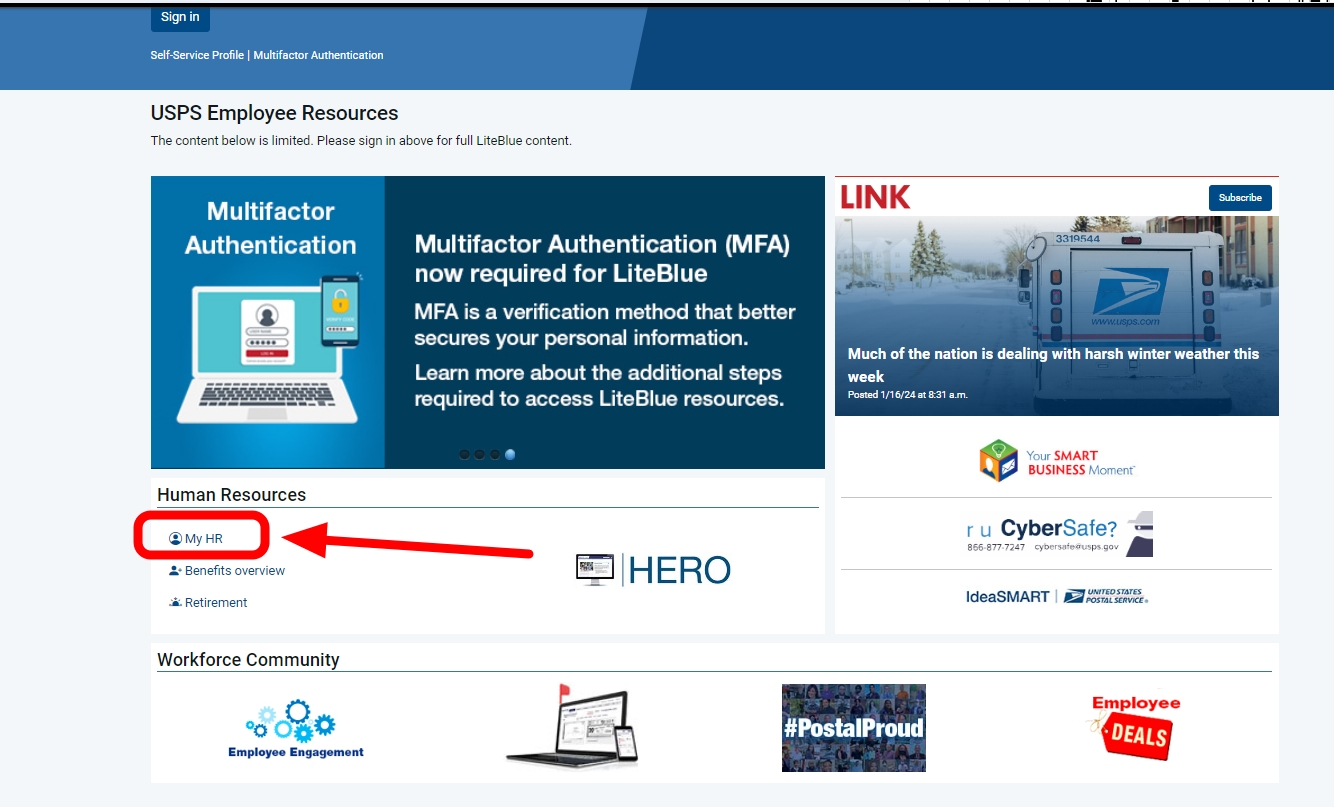PostalEASE on LiteBlue
PostalEASE is an essential self-service application for United States Postal Service (USPS) employees, and it is primarily accessed through the LiteBlue portal.
What is PostalEASE?
PostalEASE is a system that allows USPS employees to manage various aspects of their pay, benefits, and retirement. It was designed to provide a convenient, confidential, and secure way for employees to make changes to their financial and benefit information without needing to go through a human resources representative for every transaction.
How to Access PostalEASE on LiteBlue
Accessing PostalEASE is typically a straightforward process through the LiteBlue portal:
- Go to the LiteBlue Website: Open your web browser and navigate to the official LiteBlue portal at https://liteblue.usps.gov.
- Log In: Enter your Employee ID (EIN) and your USPS Self-Service Password (SSP).
- Your EIN is an 8-digit number found on your paystub.
- If you’ve forgotten your SSP or haven’t set one up, there are links on the LiteBlue login page to help you reset or create it through the Self-Service Profile application (ssp.usps.gov).
- Navigate to PostalEASE: Once logged in, you’ll typically find PostalEASE under “Employee Apps” or “My HR.” Some common paths include:
- Look for “Employee Apps – Quick Links” and select “PostalEASE.”
- Click on “My HR” and then “Employee Apps,” where you’ll find “PostalEASE.”
- You might also find it listed under the “Apps” tab at the top of the LiteBlue page. You can even add it as a favorite for quicker access.
- Agree to Terms: You may be prompted to click “I agree” to terms and conditions before proceeding.
- Enter Credentials (again, sometimes): For certain sensitive transactions, you might need to re-enter your Employee ID and password.
Important Note on Security: Due to past security concerns with fraudulent websites, USPS has implemented multi-factor authentication (MFA) for LiteBlue access. You will likely need to set up and use MFA to gain full access to LiteBlue and its applications like PostalEASE. This involves providing your username and password, plus an additional verification step (e.g., a one-time passcode sent to your mobile phone) PostalEASE on LiteBlue.
Key Functionalities of PostalEASE
PostalEASE offers a range of self-service options, allowing employees to manage:
- Allotments and Net to Bank (Direct Deposit):
- Begin, change, or cancel direct deposits of your earnings to one or two financial institutions (allotments).
- Manage your “net to bank” (transferring your entire net pay to one financial institution).
- Note: While these functionalities were temporarily disabled online for external access due to security issues in late 2022/early 2023, they have since been reactivated with the implementation of MFA. However, you might still hear of instances where the IVR (telephone system) is recommended for certain changes, or that access is limited to USPS-owned computers on the USPS network for some functions PostalEASE on LiteBlue.
- Benefits Enrollment and Changes:
- Enroll, change, or cancel enrollment in the Federal Employees Health Benefits (FEHB) Program or the USPS Health Benefits Plan (especially during Open Season or for Qualifying Life Events).
- Thrift Savings Plan (TSP) Enrollments and Contributions:
- Start, change, or stop your contributions to your TSP account PostalEASE on LiteBlue.
- Adjust your TSP investment allocations between the various funds (G, F, C, S, I, and Lifecycle funds).
- W-2s and Earnings Statements:
- View and print your W-2 tax forms.
- Access your earnings statements (pay stubs).
- Other Payroll-Related Information:
- Potentially other payroll-related inquiries or adjustments, though some might lead to other related applications like ePayroll.
Important Considerations:
- Security: Always ensure you are on the official LiteBlue website (https://liteblue.usps.gov) to avoid fraudulent sites. USPS actively combats these fake sites.
- Employee ID and Password/PIN: Keep your Employee ID, Self-Service Password (SSP), and USPS PIN (for phone access) secure PostalEASE on LiteBlue.
- HRSSC Support: If you encounter difficulties or have specific questions, the Human Resources Shared Service Center (HRSSC) can be reached by phone (often 1-877-477-3273, option 1 for PostalEASE).
- Changes in Functionality: Due to ongoing security enhancements or policy updates, specific functionalities within PostalEASE accessed via LiteBlue might be temporarily modified or redirected to the IVR system. Always check official USPS communications for the latest information.
In essence, PostalEASE on LiteBlue provides USPS employees with a convenient and secure gateway to manage crucial aspects of their employment, particularly their financial and benefit elections, contributing to their overall well-being and retirement planning.
- Postalease Liteblue Login
- Myth Busting: Does the USPS Offer an Employee Login App?
- Calling In Sick the Modern Way: Reporting Absences on LiteBlue
- Demystifying Support: Unveiling Alternative Solutions for LiteBlue
- Thrift Savings Plan (TSP) via LiteBlue
Read Also:
Leave Management Through LiteBlue
Stuck Outside LiteBlue? A Simple Way Back In
Unlock Your LiteBlue: Troubleshooting Common Password Problems
LiteBlue USPS Virtual Timecard: A Deep Dive into LiteBlue USPS Virtual Timecard